The two MOST important things you need to remember about optimizing your photos (images) are File Names and Alt Tags. So those are the two I’m going to discuss right now.
File Names are the names that you would give to your images as you save them on your computer and before you upload them into your posts.
Alt Tags are the descriptive words associated with an image that your browser will display.
File Names
You want to give your images detailed and informative file names. These file names can give search engines clues about what the images are about.
Never use a file name that is just a string of letters and numbers, such as IMG12345.JPG. This does not help search engines understand what your image is about. For example, if you’re saving a photo of a grilled rib eye steak, a descriptive name such as “rib-eye-steak-grilled.jpg” would be much better than “IMG12345.jpg”.
Use hyphens in file names. Underscores or any other characters may be interpreted differently by the web.
Alt Tag
It stands for Alternative Tag. It’s also called Alt Text. This is the most important thing about what to do with your photos.
Because search engines can’t read images, they look for Alt Tags when they’re crawling your page to determine what your photos are about. That way they can properly index them in their search results.
If for some reason a photo can’t be displayed, the alt tag/text is what gives an image a description. This is what Wikipedia has to say about Alt Text:
“In situations where the image is not available to the reader, perhaps because they have turned off images in their web browser or are using a screen reader due to a visual impairment, the alternative text ensures that no information or functionality is lost.”
When you upload your images into your posts from your computer, your blogging platform will identify them as the file names that you have given them. This is why it’s a good idea to start getting into the habit of giving your images descriptive file names discussed above.
For example, the image of the grilled rib eye steak on my blog will have a code like this:
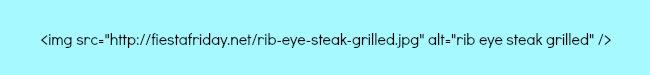
The area after “alt=” is where you can alter to make sure you give your image a descriptive name that gives good information.
You can insert your keywords (in this case “medium rare steak) here as well as reference to your blog (in this case “fiestafriday.net”), so your code will look like this instead:
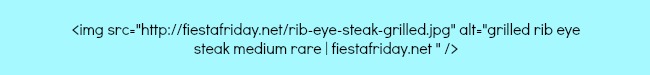
The main thing to remember is to be descriptive but concise. Focus on creating useful and informative Alt Tags that use keywords appropriately.
Don’t stuff your Alt Tags with unnecessary words. Google considers this “keyword stuffing” and may cause your blog to be perceived as spam.
***
That’s it for now, guys! I hope this is helpful. I’ll be adding to this page as I learn and gain new blogging skills.